When youtube and other similar platforms are proliferating then need of the best video editor software is at its zenith and if we get something in free and opensource to edit our videos than it would be ‘icing on the cake'.
Now, we are in 2020 and already the Open-source software has gained a good reputation in the IT sector. It is because of the source code which is available for everyone that is not the case with closed software thus also reduce the risk of having spies or other third party spy software.
OBS (Open Broadcaster Software) is free and open source software for video recording and live streaming. Stream to Twitch, YouTube and many other providers or record your own videos with high quality H264 / AAC encoding. Editing is about storytelling, creating a flow, and capturing the essence and emotion of a scene through the art of the cut. You need to cull through thousands of clips, find the perfect shots and create a seamless edit that propels the story forward. DaVinci Resolve is the world's most advanced professional editing software.
List of Top free & opensource video editing software in 2020
However, we don't have free and open-source video editing software range like paid and free programs but still whatever is there is enough to handle quite extensive editing tasks for Windows, macOS, FreeBSD and Linux operating systems, here are some of the best open source video editing programs.
1. OpenShot Video Editor
With the free and open source program 'OpenShot Video Editor' we can easily edit our videos for Youtube and other projects quickly on Windows and Linux systems.
The functionality of the video software includes 3D animations, curve-based camera movements, various transitions and the mixing of audio tracks. There are up to five video and audio tracks available for video editing, which can be linked together in numerous transitions and effects.
Since the software is based on the FFmpeg library, it supports the most common audio, video and image formats both for importing and for the final output of your video. Simply drag and drop the project data to be used into the program window or directly into the multi-track timeline, where you can then edit the clips. It helps a lot to newbies those have just started video editing.
Furthermore, the user can create videos up to 4k resolution with max with a maximum frame rate of 60 frames per second. The soundtracks support a surround sound of seven channels. Also, OpenShot contains an autosave mode, which saves your project automatically after an adjustable interval.
It supports all common video and audio plus image formats and even can handle GIF files. Over 400 different transitions, effects and animations can be added using it.
Some Key features:
- Trim & Slice
- Animation & Keyframes
- Title Editor
- 70+ Languages
- Audio Waveforms
- 3D Animations
- Video Effects
- Unlimited layers for watermarks, background videos, audio tracks, and more.
OpenShot is a cross-platform video editor, with support for Linux, Mac, and Window. Also, provide documentation to know how to use it.
To install OpenShot in Ubuntu, Debian or Linux Mint, one can use these commands:
2. Blender
If you are have ever searched for free tools for 3D animation then I am sure you would have seen the Blender, it is also a good tool for video editing but not a beginner.
Blender allows the modelling and texturing of 3D mesh models. The program also allows character animations using keyframes and skeleton systems. You can also use the included physics simulation tools to simulate fire, smoke, particles, water, textiles and solids.
Blender includes a non-linear video editing system that is available in all the current stable versions for Debian, Ubuntu and other Linux using Snap store including executable for Windows 10/7…
See how to install blender on Ubuntu. For Windows 10/7 and macOS follow this official website link.
3. Pitivi Video Editor
It is another strong contender in the free and opensource that deals in video editing. The developers have written it in Python language and offer a timeline-based interface to easily navigate through different frames of videos. This also gives it a professional look similar to Avid and Adobe premiere.
It has a quite extensive range of features such as
Unlimited video/audio track layers; Frame stepping, keyboard controls and shortcuts
Trimming, splitting/cutting, Snapping, Ripple edits/roll edits, Sound mixing of multiple concurrent audio layers, Volume keyframe curves; Keyframable audio & video effects
Audio waveforms; Keyframable effects; Opacity keyframe curves; Importing support for all video/audio/image formats provided by GStreamer plugins and more…
It is only available for Linux operating systems, one can use Flatpak to install it on all mainstream Linux distros.
Here are the commands:
Install Flatpak before using these commands:
4. Shotcut Video Editing tool
The Shotcut is an open-source video editing tool that allows to cut and convert videos quickly and easily, supporting a wide variety of formats.
In terms of audio technology, Shotcut comes up with all sorts of mixing tools and audio filters. Thanks to HTML5 support, one can also create impressive video effects. There is also a wide range of optical filters. Various display and monitor options make it easier for you to keep an overview. All of these options take some time before you can easily handle them.
Frame by frame video editing. Various filters and effects for image and sound are included for editing, such as colour filters for video and normalization for audio. Projects can be saved as an MLT XML file, while finished films are output via the 'Encode' button, where properties such as resolution or frame rate can also be set. In addition to multicore support, Shotcut can also use the computing power of graphics units via OpenGL. Shotcut's standard user interface can be customized using various skins and modular windows.
In addition to the Windows version shortcut also versions for Linux and OS X to download on the official website.
See– How to install Shotcut on Ubuntu 7 Linux. For other platforms see the official website.
Key Features:
- Webcam and audio capture
- Wide range of audio and video formats thanks to FFmpeg
- Also supports images extensions such as BMP, GIF, JPEG, PNG, SVG, TGA, TIFF and WebP.
- Native timeline editing
- Multiple Video Filters
- Video scopes: Histogram, RGB Parade, RGB Waveform, Waveform, and Zoom
- Frame-accurate seeking for many formats
- 3-way (shadows, mids, highlights) colour wheels for correction and grading
- Support for 4K resolutions
- USer can network stream playback using different protocols such as HTTP, HLS, RTMP, RTSP, MMS and UDP.
- Cross-platform support: available on Windows, Linux, and macOS
- Blackmagic Design SDI and HDMI for input and preview monitoring
- OpenGL GPU-based image processing
- Color, text, noise, and counter generators and more…
5. KdenLive
Kdenlive is a KDE project and optimized for the KDE desktop, real-time multitrack video editing program. The program is included in the package sources for all leading distributions thus a wide range of Linux users can install it to use without adding any third-party repository. The distributions are Archlinux, Debian, Fedora, Gentoo, KDE neon, OpenSuse, Solus, Ubuntu, LinuxMint, Elementary those are not here can use the App Image|SNAP|Flatpak. If you are not a Linux user, then don't worry KdenLive open source video editor is also available for Windows and macOS.
KdenLive is based on MLT video Frameworks and FFmpeg. The interface of the software is a customizable and unlimited undo steps and functions for organizing the timeline. Also supports 4:3 and 16:9 aspect ratios for both PAL, NTSC and various HD standards including HDV and AVCHD.
In addition, Kdenlive supports camcorders, webcams and all common audio, video and image formats and the recording of the screen content.
It also supports all common video formats supported by FFmpeg or libav (such as QuickTime, AVI, WMV, MPEG, and Flash Video, among others).
To run on standard resources computer, the KdenLive smartly created a low-resolution video of the source clips to make sure the editing would snag-free and later after editing when the user render the same, it uses full resolution for final output.
Key Features of KdenLive:
- Multi-track video editing.
- Uses powerful FFmpeg libraries
- Arrange and save your custom interface layouts
- Can add Title Text to video with different capabilities and arrangements.
- Dozens of effects from colour correction to audio adjustments.
- Automatically create a backup file of the project every few minutes
- Supports Audio Meter, Histogram, Waveform, Vectorscope and RGB Parade
- Timeline preview, Keyframeable effects and themable interface.
- To add different effects to the video, the user can down render profiles, wipes and title templates directly online using the software.
6. Olive is a free non-linear video editor
It is relatively new software but with quite a professional interface just like Adobe premiere. In the following screenshot, one can see the timeline and editing tools including audio levels same as Adobe.
I used it on Windows 10 and the performance of this was good and didn't face any unexpected crash. One should give it one chance if you are looking for some prosumer editing tool, definitely, it will not underestimate you.
Beside WIndows, it is available for Linux and macOS as well.
To install it on Ubuntu, Linux Mint, Debian and other similar kinds of Linux Distro, here are the commands:
For other Linux, one can use SNAP command:
Note: The system should have SNAP before using its command.
Conclusion on Open source video editing tools
So, these were some best tools for video editing in a free and open source category. If you have never touched any video editor before then start from Openshot and those know a little bit about how these software work they can go for Shotcut or Kdenlive, well, of course, try Olive and Prithvi too as they are also worth to have one look. Whereas, those want something with strong 3D & 2D animation with editing capabilities should go for Blender.
Nevertheless, if you are looking for some free software with/without GPL license with Professional, one can try Davinci. Here is the link to see about more such as kind of free Videos editor software.
If you are in the race to get popular online and want to reveal your hidden talent to the world using the best online video sharing platform, YouTube, then this blog will help you to get one step ahead. Have you ever wondered that how videos of people look crystal clear and funky over YouTube? The answer is that they use a video editing software. So why shouldn't you? If you are a YouTuber looking for Video editing software which can help you to post videos on YouTube with some artistic touch then here are the best video editing software for YouTubers.
1. CyberLink PowerDirector
Power packed with editing tools yet very simple to use, CyberLink PowerDirector is one of our favorite editors on this list. It is not as costly and yet offers some amazing tools to edit. The interface has undergone some changes to make the interface more intuitive and features more ‘content aware'. The editor will now be able to identify issues in a video such as, shakiness, lighting and faces to create better videos. To top it, CyberLink also supports 4K video content.
2. Windows Movie Maker
If you are a beginner in video editing and are looking for software which can allow you to make some basic tweaks in your videos then you should go for Windows Movie maker. If your aim is to post some photos and videos with funny transitions and artistic effects then this software will work well for you but if you are looking for advanced editing features in your videos then you should go for other video editor YouTubers use from the given list.
3. Virtual Dub
Virtual Dub is a free video editor software is compatible with both 64 and 32-bit Windows. As the name suggests it can be used to dub videos and has other features which can be used to recompress and filter videos. Although editing power is limited but if you are looking to make some limited edits then this software will be the best choice as it is lightweight, easy to understand and free of cost.
4. Pinnacle Studio 19
Next on our list is a powerful video editing software which can be used with a great ease. Some of the amazing features of this software are Multi- Cam Editing, Audio Ducking and dual preview. Software needs to be paid for but is definitely worth it for those who are looking for a powerful tool to edit their videos and are ready to shell out money.
5. Corel VideoStudio Pro X9.5
If you are a professional or an advanced YouTuber, then this professional video editing software will be the best choice for you because it gives you flexibility to mix or edit videos from multiple angle cameras. It has more than 1500 customizable options. Software may look costly, but it is completely worth buying if you want to give life to your videos.
6. iMovies
Another best free editing software for YouTube is iMovies. It can be utilized for skinning, nonlinear editing, texturing, smoke simulations, texturing etc. The best part is, the 3D Graphics hardware requirements for this software are very reasonable.
7. AVS Editor
This video editor is loaded with 670 transitions and effects. It also has 46 types of text options and 34 disc menu templates. Very simple to use, all that you need to do is drag and drop the effect in its place. It supports popular formats such as HD, MPEG, AVI, WMV, QuickTime, Adobe Flash, mobile video, Real Networks and WebM files.
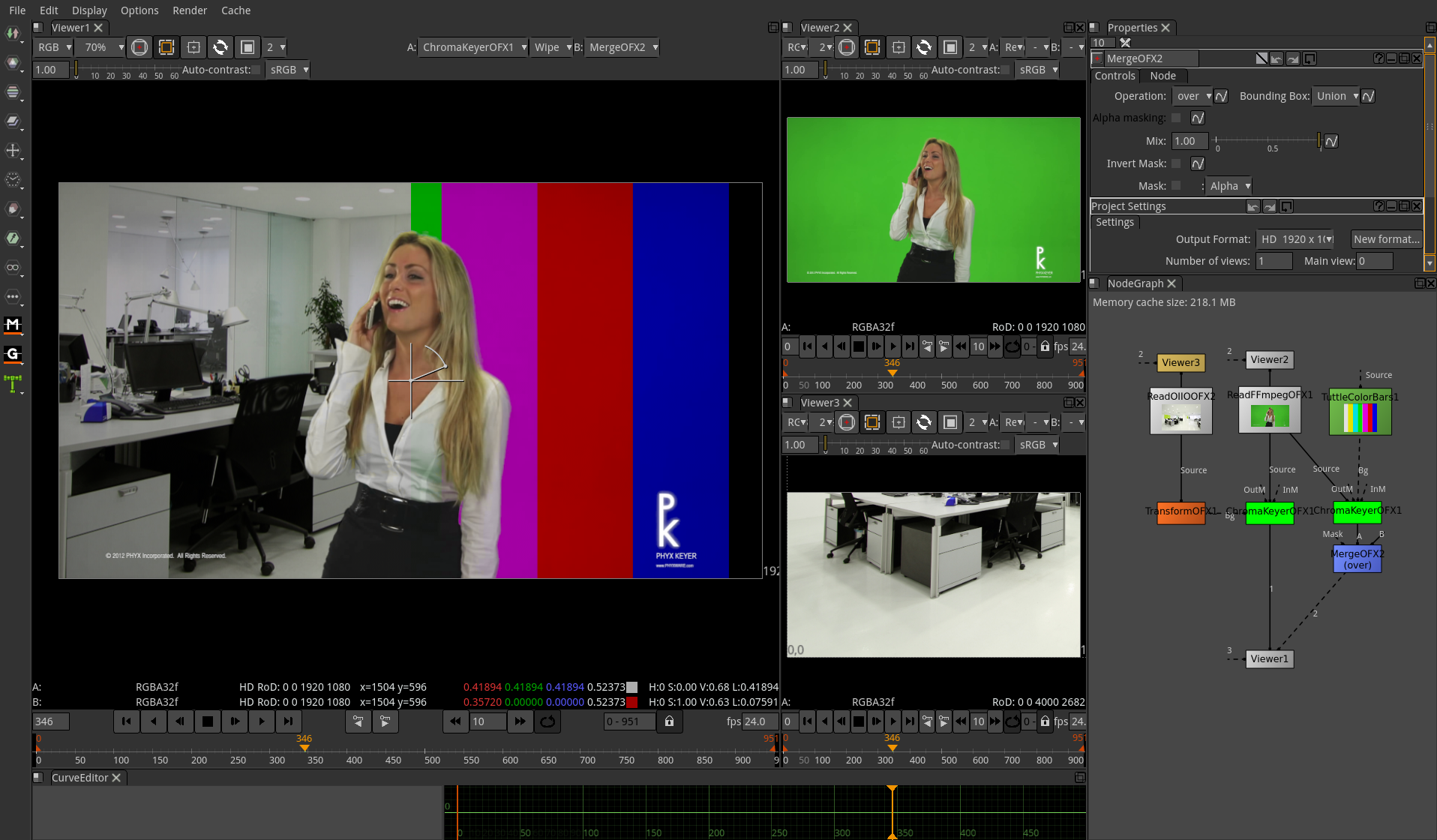
8. Adobe Premiere Elements 11
Open Source Video Editing Software For Youtube Recording

8. Adobe Premiere Elements 11
Open Source Video Editing Software For Youtube Recording
If you are an Adobe Suite user you will feel familiar with this editor. The version 11 has new effects added, such as, cinematic FilmLooks, slow motion and speeding up. It has picked up some of the most popular features from the Premiere Pro version and has further made it easy and simple to use.
What's the best part? Users can share their videos with Vimeo. So go ahead make some cool videos and share them with your audience!
Open Source Windows Video Editing
9. Final Cut Pro
There are two modes available for this software and users do not need to install two different software to switch between these two modes you can easily switch. Software gets regular updates. But if you are a Windows user then there is bad news. This software is only for Mac OS X. Macbook pdf reader. But this software is a complete delight for Mac users.
10. Lightworks
Lightworks is the next powerful video editing software which supports videos up to 4K in HD and SD formats. The interesting fact about this software is that it has been used in many of the popular films. With its compatibility with most of the common operating systems you will get multi camera editor custom made interface. Monthly license is available at very nominal price so the software is completely worth giving a try.
Open Source Video Editing Software For Youtube Videos No Watermark Free
Open Source Video Editing Reviews
So, these were best video editor for YouTubers. This list has best of free editing software and paid ones, so choose any software which is suitable for you and start rocking the world with the artist hidden inside you.
